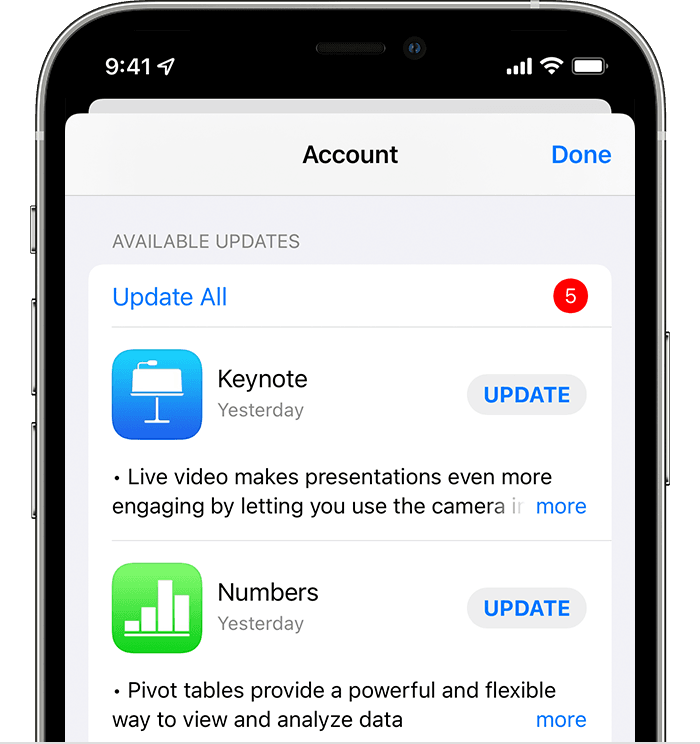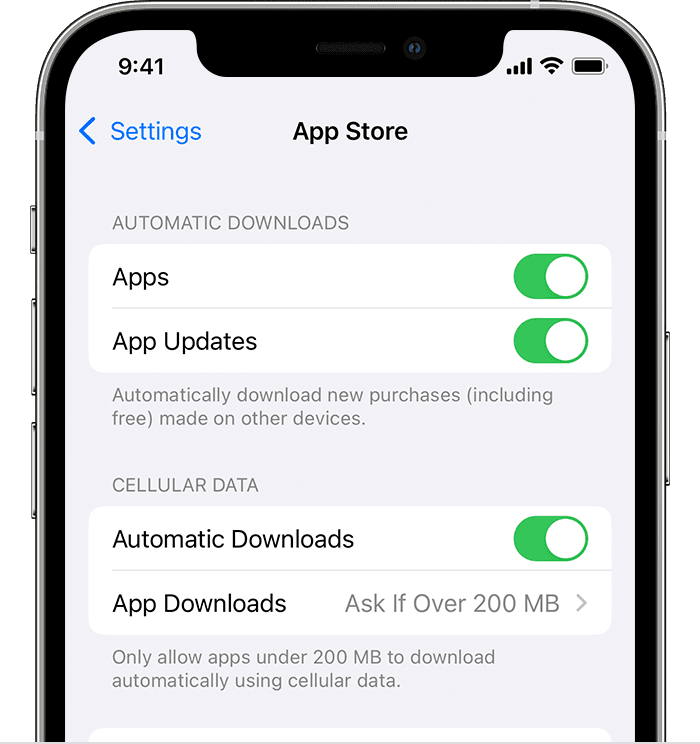Here's how to update the game on iPhone (iOS 13~):
1. Open the App Store.
2. Tap your profile icon at the top of the screen.
3. Scroll to see pending updates and release notes. Tap Update next to an app to update only that app, or tap Update All.
You can also turn on or turn off automatic updates on your iPhone or iPad.
1. Go to Settings.
2. Tap App Store.
3. Turn on or turn off App Updates.
2. Tap App Store.
3. Turn on or turn off App Updates.